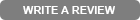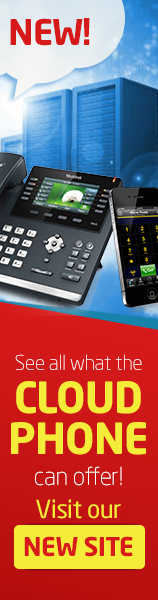Loading... Please wait...
Loading... Please wait...Categories
- 3D Printing
- A/V & MUSIC ACCS
- A/V DEVICE CABLES
- Accessories and Cables
- Cable Accessory / Cable Clips
- Cable Accessory / Cable Ties
- Cables / Accessory
- Cables / FireWire / IEEE1394
- Cables / Other
- Cables / Serial
- Cables / USB
- Optical Miscellaneous
- Other
- Rack Systems and Parts / Rack Accessories
- Rack Systems and Parts / Racks
- Rack Systems and Parts / Shelves
- Security Accessory
- ADC MOBILE TERMINALS
- Algo
- Amplifier
- Answering Devices
- Audio / Video / Output Devices
- Audio/video/electronics
- Augmented/Virtual Reality
- AUTO ID & POS SUPPLI
- AUTO ID ACCESSORIES
- AUTO ID PRINTERS
- AUTO/MARINE DEVICES
- BACKUP DEVICES
- Bags & Carry Cases
- BARCODE SCANNERS
- BAREBONES SYSTEMS
- Blank Media
- BTS Equipment
- BUSINESS SOLUTION SW
- CABLING COMPONENTS
- Calculators
- Caller Id Units
- CAMERA ACCESSORIES
- CAMERAS
- Cameras & Frames
- Camping
- CD/DVD OPTICAL DRIVE
- Cell Phones
- Commercial Display
- COMMUNICATIONS SW
- COMPUTER CABLES
- COMPUTER CASES
- Computer Components
- Digital Media / Media Readers
- Digital Media / Other Flash Memory
- Digital Media / SD/CF Cards
- Digital Media / USB Drives
- DRAM - DIMM 168-pin PC100 / 128MB
- DRAM - Other / Other
- DRAM - RIMM 184-pin
- DRAM DDR / 1GB
- DRAM DDR / 2GB
- DRAM DDR / < 1GB
- DRAM DDR / > 2GB
- DRAM DDR2 / 1GB
- DRAM DDR2 / 2GB
- DRAM DDR2 / < 1GB
- DRAM DDR2 / > 2GB
- DRAM DDR3 / 1GB
- DRAM DDR3 / 2GB
- DRAM DDR3 / < 1GB
- DRAM DDR3 / > 2GB
- Memory - Other / Cache Memory
- Memory - Other / Memory Adapter
- Processor / CPU Accessory / CPU Coolers
- Processor / CPU Accessory / Fans
- Processors
- Processors - Desktop / Pentium 4
- Processors - Server
- Processors - Server / Xeon
- Processors / Other CPU
- System Cabinets
- COMPUTER MONITORS
- Computers and Portables
- All-In-One PC/LCD
- All-In-One PC/LCD / Intel Core 2 Duo
- All-In-One PC/LCD / Pentium 4
- Handheld / PDA Accessory / Accessories
- Laptop
- Laptop / Accessories
- Laptop / Carrying Cases
- Laptop / Celeron M
- Laptop / Docking station
- Laptop / Intel Core 2 Duo
- Laptop / Other CPU
- Laptop / Port replicator
- PC
- PC / Barebone
- PC / Celeron
- PC / Other CPU
- PC / Pentium 4
- Server / Other CPU
- Server / Xeon
- System Accessory
- Terminal / Network Computer
- Workstation
- Workstation / Other CPU
- Workstation / Xeon
- Computers Desktop
- Computers Notebooks
- CONSUMER TELEPHONY
- CONTENT NETWORKING
- Corded Telephones
- Cordless Telephones
- DESK ACCESSORIES
- DESKTOP COMPUTERS
- DETECT/FIRE/ALARM
- DEVICE/TERMINAL SVR
- DIGITAL A/V DEVICES
- Digital Cameras
- Digital Media Players
- DIRECT VIEW DISPLAYS
- DRIVE CONTROLLERS
- DRIVE ENCLOSURES
- DVD Players & Recorders
- Ethernet Converter
- Exercise & Fitness
- Fax Machines & Switches
- FINANCE SOFTWARE
- FLASH MEMORY DEVICES
- Floor Care & Cleaning
- Gaming
- General
- AC POWER CABLE
- AMD SINGLE PROCESSOR
- BAREB PC
- CHROMEBOOK
- DESKTOP DISPLAYS
- DESKTOP SYSTEM
- General
- HAND BARCODE SCANNER
- HOME AUTO CTLRS
- KEYBOARD
- LCD/TV MONTR
- MOBILE BT SPEAKERS
- MONITOR/TV STANDS
- NOTEBOOK
- NOTEBOOK DOCK STATN
- OFFICE FURNITURE
- PC HEADSET/HEADPHONE
- PC HEADSET/MIC COMBO
- PORTABLE FLASH DRIVE
- PROJECTOR SCREEN ACC
- PROPRIETARY SYS MEM
- TABLET PC
- THIN CLIENT TERMINAL
- TV ACCESSORIES
- UPS
- GPS
- HARD DRIVES
- Headphone
- HEALTH
- Health & Wellness
- Home & Portable Audio
- Home Audio
- HOME AUTOMATION
- Home Environment
- Home Office Products
- Home Products
- HOME STEREO/THEATER
- I/O DEVICE CABLES
- INGRAM MICRO SERVICE
- Installation Equipment
- KEYBOARDS & KEYPADS
- Keyboards/Input Devices
- Kitchen & Housewares
- Beverage
- Blenders
- Coffee & Tea Makers
- Cookware & Bakeware
- Cutlery & Gadgets
- Deep Fryers & Air Fryers
- Food Preservation & Dehydrator
- Food Preservation Dehydration
- Food Processing & Prep
- Garment Care
- Grills Griddles & Wafflers
- Microwave Ovens
- Miscellaneous
- Mixers & Accessories
- Novelty Appliances
- Refrigeration
- Rice Cookers & Steamers
- Slow Cookers & Pressure Cooker
- Toaster Ovens
- Toasters
- Water Kettles
- Water Purification & Hydration
- LARGE APPLIANCES
- LARGE FORMAT DISPLAY
- Lifestyle
- LUGGAGE & BAGS
- MEDIA/CLEANING CARTR
- MEMORY
- Memory (RAM)
- Mobile Equipment
- MOBILITY ACCESSORIES
- MOBILITY COMM DEVICE
- MODEMS/CONNECTIVITY
- Monitor / Display / Projector
- Accessory
- Cables / Display
- LCD Display
- LCD Display / 15 inch
- LCD Display / 19 - 29 inch
- LCD Display / < 15 inch
- Other Display
- Plasma/LCD/CRT TV
- Projector / Panel
- Projector / Panel / DLP projector
- Projector / Panel / LCD projector
- Projector / Panel / Other
- Touch Screen
- Touch Screen / Capacitive
- Touch Screen / Other
- Touch Screen / Resistive
- MONITOR ACCESSORIES
- Monitors
- MOTHERBOARDS
- MULTIFUNCTION PRINTR
- MULTIPLEXORS
- Musical Solutions
- Navigation
- NETWORK CABLES
- Network Hardware
- Antenna
- Bridge / Router
- Communication Device / Video Conferencing
- Hub / Switch / Hub
- Hub / Switch / Switch
- KVM Switch/Cable / KVM 3 in 1 Cable
- KVM Switch/Cable / Switch
- Modem / Communication / Fax / modem
- Modem / Communication / Network / modem combo
- Modem / Communication / Other
- Modem / Communication / Voice interface card
- Network Accessory / Connectors
- Network Accessory / Other
- Network Adapter
- Network Adapter / Ethernet
- Network Adapter / Fast Ethernet
- Network Adapter / Gigabit Ethernet
- Network Adapter / Other
- Network Adapter / Token Ring
- Network Adapter / USB
- Network Cable / Ethernet
- Network Cable / Fiber optic
- Network Cable / Modem
- Network Cable / Network
- Network Cable / Other
- Network Cable / Patch
- Network Cable / Serial
- Network Device
- Network Device / Firewall
- Network Device / Gateway
- Network Device / Network testing device
- Network Device / Other
- Network Device / Proxy server
- Network Device / Terminal server
- Printer Servers / Internal
- Repeater / Transceiver
- Wireless Devices / Access Point
- Wireless Devices / Accessory
- Wireless Devices / Antenna Cable
- Wireless Devices / PC Card
- NETWORK INTERFACE CD
- NETWORK SECURITY
- NETWORKED STORAGE
- Networking
- NOTEBOOK/TABLET ACCS
- Novelty & Decorator
- Observation Equipment
- OFFICE EQUIPMENT
- Office Machines and Supplies
- Business Machine Supplies / Binding Mach Supplies
- Business Machine Supplies / Laminator Supplies
- Business Machines / Binding Machines
- Business Machines / Label Makers
- Business Machines / Laminators
- Business Machines / Other
- Business Machines / Shredders
- Fax Machine Supplies / Toners
- General Office Supplies / Batteries
- General Office Supplies / Bulbs
- General Office Supplies / Cleaning Supplies
- General Office Supplies / Desktop Accessories
- General Office Supplies / Drawing Supplies
- General Office Supplies / Everyday Supplies
- General Office Supplies / Forms
- General Office Supplies / Office Tapes
- General Office Supplies / Office Tools
- General Office Supplies / Pens
- General Office Supplies / Security Systems
- General Office Supplies / Small Office Supplies
- General Office Supplies / Tool Kits
- Paper/Labels/Transparencies/Pl / Paper
- Photocopier Supplies / Staples
- Photocopier Supplies / Toners
- POS/Banking/Calculator Supplie / Ribbons
- Scanner
- Scanner Accessory
- OFFICE PRODUCTIVITY
- Office Products
- OFFICE SUPPLIES
- OPERATING SYSTEM SW
- OUTDOOR LIVING
- Outdoors
- Paper
- PC GAME CONTROLLERS
- Personal Care
- PHONE SYSTEMS
- PHONE/CELLULAR ACCS
- Photo
- PHYS ACCESS CONTROL
- POINTING DEVICES
- PORTABLE COMPUTERS
- Portable Electronics
- POS PERIPHERALS
- POS PRINTERS
- POS TERMINALS
- POWER CABLES
- POWER SUPPLIES
- PRINTER/PLOTTER ACCS
- PRINTER/PLOTTER SUPL
- Printers
- Cables / Printer
- Color toner cartridge
- Compatible color toner
- Compatible inkjet cartridge-pr
- Compatible mono toner
- Direct Thermal and Thermal Tra
- Dot-matrix
- Dot-matrix / Other
- Ink-jet
- Inkjet cartridge and print hea
- Laser - B/W
- Laser - B/W / Multifunction
- Laser - Color
- Laser - Color / Multifunction
- Laser - Color / Workgroup
- Other
- Printer Cartridge - Ink-jet
- Printer Cartridge - Laser Colo
- Printer Cartridge - Laser Mono
- Printer Cartridge - Other
- Printer drum kit
- Printer drum-fuser-maintenance
- Printer ribbon
- Solid ink sticks
- Thermal / Handheld Label Printer/Maker
- Thermal / Label Printer/Maker
- Thermal / Plastic Card Printer
- Thermal / POS Receipt Printer
- Thermal Transfer ribbon and pr
- Trays and Accessories
- Printers Dot Matrix
- Printers Inkjet
- Printers Laser
- Printers Multi Function Units
- PRINTERS-HOME/OFFICE
- Pro Audio
- PRO SOUND & ENT DEVI
- PRO SOUND & ENT OPTI
- PROCESSORS
- PROJECTOR ACCESSORIE
- PROJECTOR SCREENS
- Projectors
- RACK EQUIPMENT
- RETAIL POS ACCESSORI
- RFID READER/ENCODER
- ROUTERS & COMPONENTS
- SAN INFRASTRUCTURE
- SCANNER ACCESSORIES
- Security
- SERIAL/PARALLEL & IO
- SERVER COMPUTERS
- Service / Support
- Sewing & Crafts
- SMALL APPLIANCES
- Software
- Computer Based Training
- Creativity Application
- Creativity Application / CAD / CAM
- Creativity Application / Desktop Publishing
- Creativity Application / Graphics
- Creativity Application / Image Editing
- Creativity Application / Other
- Creativity Application / Presentation
- Creativity Application / Video Editing
- Education Application
- Game / Entertainment
- Home / Lifestyle Application
- Internet Application / Access / Login control
- Internet Application / Anti-Virus
- Internet Application / Database Publishing
- Internet Application / Email / FTP / Fax
- Internet Application / Firewall
- Internet Application / Internet Security
- Internet Application / Internet Utilities
- Internet Application / Management Application
- Internet Application / Other
- Internet Application / Web Design / Publishing
- Network Management Tools / Data encryption
- Network Management Tools / Gateway server
- Network Management Tools / Monitoring
- Network Management Tools / Other
- Network Management Tools / Remote backup
- Network Management Tools / Remote management
- Network Management Tools / Storage management
- Network Management Tools / System management
- Operating System
- Operating System / Apple MacOS
- Operating System / Cisco IOS
- Operating System / Linux
- Operating System / Other
- Operating System / Windows Other
- Productivity Applications
- Productivity Applications / Accounting
- Productivity Applications / Commercial finance
- Productivity Applications / Database / reporting
- Productivity Applications / Office suite
- Productivity Applications / Other
- Productivity Applications / Time management
- Programming Tools / Utilities
- Programming Tools / Web applications
- Software Suite
- Utilities
- Utilities / Antivirus / PC diagnostic
- Utilities / Backup / compression
- Utilities / Data recovery
- Utilities / Data security
- Utilities / File / desktop management
- Utilities / File viewing / conversion
- Utilities / Other
- Utilities / Printer management
- Utilities / Utilities Suite
- SOLID STATE DISKS
- SOUND CARDS
- Special Needs Products
- SPECIALTY DISPLAYS
- STORAGE ACCESSORIES
- STORAGE CABLES
- Storage Media
- SWITCHES & HUBS
- SWITCHING DEVICES
- Tablets
- TECHNOLOGY TRNG
- Telecom
- Telephone Accessories
- TEST EQUIPMENT
- THIN CLIENT/TERMINAL
- To Be Determined
- TOUCHSCREEN MONITORS
- TRANSCEIVERS
- TV & Accessories
- TV & Video
- TV DISPLAYS
- UNIFIED NTWK STORAGE
- UPS Desktops
- UPS Network
- USB & FIREWIRE CONN
- VENDOR PROF SERVICES
- VHF RADIOS & COMM
- VHF RADIOS/COMM ACCS
- VIDEO & CAPTURE CARD
- VIDEO GAME ACCS
- Video Specialty Products
- VIDEO SURVEILLANCE
- VIDEO/AUDIO CONF
- Videogame Accessories
- Videogame Hardware
- VIRTUALIZATION SW
- VOICE MAIL/FAX EQUIP
- Voice-over-ip
- WARRANTIES
- Water Recreation
- WIRELESS CONNECT DEV
- WIRELESS NETWORKING
- WORKSTATIONS
- WRLS ADC ACCESSORIES
- Clearance
- Access Control
- Car Accessories
- Connected Home
- CPUs
- 1150-pin Desktop CPUs
- 1150-pin Server CPUs
- 1151-1700-pin Desktop CPU's
- 1151-pin Desktop CPU's
- 1151-pin Server CPUs
- 1155-pin Server CPUs
- 1356-pin Server CPUs
- 2011-0 pin Desktop CPUs
- 2011-0 pin Server CPUs
- 2011-3 pin Desktop CPUs
- 2011-3 pin Server CPUs
- 3647-4189 pin LGA
- Accessories
- Cooling (fans & heatsinks)
- Mobile CPUs
- Digital Signage
- Network Attached Storage
- Batteries
- Cables & Cabling Equipment
- ABA Cable
- Cable Accessory / Cable Clips
- Cable Accessory / Cable Ties
- Cables / Accessory
- Cables / FireWire / IEEE1394
- Cables / Other
- Cables / Parallel
- Cables / Serial
- Cables / USB
- Cables Computer & AV
- Learning Resources / Training Courses
- Optical Miscellaneous
- Other
- Rack Systems and Parts / Rack Accessories
- Rack Systems and Parts / Racks
- Rack Systems and Parts / Shelves
- Security Accessory
- Adtran
- General Cable
- Honeywell
- ICC
- Panduit
- Siemon
- Suttle
- Video Modules
- Superior Essex
- Cabinets
- Cases
- Cases & Power Supplies
- Computer Accessories
- Conference
- Desi Labels
- Distributed Audio & Video
- Door Phones
- Flash Memory & Readers
- Headsets
- Lighting
- Mounts & Brackets
- Music On Hold
- Networking & Routers
- Modem / Communication / DSL modem
- Network Adapter
- Network Device
- Antenna
- Bridge / Router
- Communication Device
- Communication Device / Video Conferencing
- Concentrator/Multiplexer
- General
- Hub / Switch / Hub
- Hub / Switch / Other
- Hub / Switch / Switch
- KVM & Peripheral Sharing
- KVM Switch/Cable / KVM 3 in 1 Cable
- KVM Switch/Cable / Switch
- Modems
- Modem / Communication / Fax / modem
- Modem / Communication / Voice interface card
- Modem / Communication / Network / modem combo
- Modem / Communication / Other
- Network Accessory / Connectors
- Network Device / Control processor
- Network Accessory / Other
- Network Adapter / ATM
- Network Adapter / Ethernet
- Network Adapter / Fast Ethernet
- Network Adapter / Gigabit Ethernet
- Network Adapter / Other
- Network Adapter / Serial
- Network Adapter / USB
- Network Cable / Ethernet
- Network Cable / Fiber optic
- Network Cable / Modem
- Network Cable / Network
- Network Cable / Other
- Network Cable / Patch
- Network Cable / Serial
- Network Device / Firewall
- Network Device / Gateway
- Network Device / Load balancing device
- Network Device / Modular expansion base
- Network Device / Network monitoring device
- Network Device / Network testing device
- Network Device / Other
- Network Device / Remote access server
- Network Device / Terminal server
- Networking
- Networking Wireless Dual Band
- Networking Wireless SingleBand
- Printer Servers / External
- Printer Servers / Internal
- Repeater / Transceiver
- Wireless Devices / Access Point
- Wireless Devices / Accessory
- Wireless Devices / Antenna Cable
- Wireless Devices / PC Card
- Adtran
- Dell - AppAssure
- Dialogic
- Edgewater
- Matrix
- MultiTech
- SonicWALL
- Optical & Backup Drives
- Paging
- Phones
- Cortelco
- PBX Phone Systems
- VOIP Phones
- TelePresence Systems
- WiFi Phones
- Accessories
- Batteries
- Corded Phones
- Mobile Communications
- Phone Accessories
- Cordless Phones
- Aastra
- Adtran
- Aleen - ITS Telecom
- Allworx
- Avaya
- Bogen
- Cisco
- Clarity
- EnGenius
- Inter-tel
- Mitel
- Multi-Link
- NEC
- Nitsuko
- Nortel Meridian
- NORTHWESTERN BELL
- Olympia
- Panasonic
- Polycom
- Snom
- Sprint
- Spracht
- Tadiran - Sprint
- Telrad
- Tie - Nitsuko
- Toshiba
- UniData
- Uniden
- VTech
- Xact
- Yealink
- Phone Accessories
- Power Equipment
- ADC MOBILE TERM ACCS
- LINE CONDITIONER
- POWER DISTRIB UNIT
- POWER INVERTER
- POWER STRIP
- SURGE PROTECTOR
- UPS BATTERY
- UPS CABLE
- UPS COMPONENT
- UPS MANAGEMENT
- VOLTAGE REGULATOR
- Accessories
- Basic Surge & Strips
- Batteries
- Battery charger
- Battery Packs
- Home Theater Surge
- Other Equipment
- Power Accessory
- Power adapter
- Power array
- Power Cables
- Power distribution unit
- Power Inverters
- PDUs & Line Conditioners
- Power supply
- Surge suppressor
- Surge w/Coax
- Surge w/Phone (RJ11)
- Surge w/Network (RJ45)
- UPS
- UPS Under 500 VA
- UPS 500 to 900 VA
- UPS 1000 to 2600 VA
- UPS 3kVA to 5kVA
- UPS 6kVA & Over
- Scanners
- Security Equipment
- Server Products
- Branded Pedestal Servers
- Branded RackMount Servers
- Branded Server Accessories
- Branded Server Controllers
- Branded Server CPUs
- Branded Server Drives
- Branded Server Memory
- Branded Server Software
- Branded Server Warranties
- Branded Storage Servers
- Chassis
- Integrated Server 1150
- Integrated Server 1366
- Integrated Server 2011-0
- Integrated Server 2011-3
- Integrated Server Socket 1150
- Integrated Server Socket 1155
- Integrated Server Socket 1156
- Integrated Server Socket 1366
- Integrated Server Socket 2011
- Integrated Server Socket 771
- Racks & Enclosures
- Server Board 1150-pin
- Server Board 1151-pin
- Server Board 1155-pin
- Server Board 1156-pin
- Server Board 1356-pin
- Server Board 1366-pin
- Server Board 2011-pin
- Server Board 775-pin
- Server Boards AMD
- Server Comp. Add-in Cards
- Server Comp. Backplanes
- Server Comp. Miscellaneous
- Server Comp. Optical Drives
- Server Comp. Power Supplies
- Storage Servers
- Storage Devices
- Cabinets / Enclosures
- Cables / Fibre Channel
- Cables / Floppy
- Cables / IDE / EIDE
- Cables / Other
- Cables / SCSI external
- Cables / SCSI internal
- Hard Drive ATA / SATA 7200+ RP / 180+ GB
- Hard Drive ATA / SATA 7200+ RPM / 100 GB to 179 GB
- Hard Drive ATA / SATA 7200+ RPM / 180+ GB
- Hard Drive ATA / SATA 7200+ RPM / 70 GB to 99 GB
- Hard Drive ATA / SATA <= 5400 / 180+ GB
- Hard Drive ATA / SATA <= 5400 RPM / 180+ GB
- Hard Drive ATA / SATA <= 5400 RPM / < 10 GB
- Hard Drive Mobile 2.5 in. / 100+ GB
- Hard Drive Mobile 2.5 in. / 50 GB to 69 GB
- Hard Drive Mobile 2.5 in. / 70 GB to 99 GB
- Hard Drive Other / FireWire
- Hard Drive Other / Other
- Hard Drive Other / USB
- Hard Drive Other / USB 2.0
- Hard Drive SCSI 10K RPM / 100+ GB
- Hard Drive SCSI 10K RPM / 30 GB to 49 GB
- Hard Drive SCSI 10K RPM / 70 GB to 99 GB
- Hard Drive SCSI 15K RPM / 100+ GB
- Hard Drive SCSI 15K RPM / 30 GB to 49 GB
- Hard Drive SCSI 15K RPM / 70 GB to 99 GB
- Hard Drive SCSI <= 7200 RPM / 100+ GB
- Hard Drive SCSI <= 7200 RPM / 30 GB to 49 GB
- Network Storage
- Removable Disk Drive / CD-ROM
- Removable Disk Drive / DVD (ROM RW CD Combo)
- Removable Disk Drive / DVD (ROM, RW, CD Combo)
- Removable Disk Drive / Floppy disk
- Removable Disk Drive / Other
- Removable Media
- Removable Media / 1/2 inch Enterprise
- Removable Media / 4mm DDS / DAT
- Removable Media / 8mm AIT
- Removable Media / 8mm D8
- Removable Media / CD-R
- Removable Media / CD-RW
- Removable Media / DLT / VS
- Removable Media / DVD R
- Removable Media / DVD RAM
- Removable Media / DVD RW
- Removable Media / Floppy disk
- Removable Media / LTO Ultrium 1
- Removable Media / LTO Ultrium 2
- Removable Media / LTO Ultrium 3
- Removable Media / LTO Ultrium 4
- Removable Media / Magneto-Optical disk
- Removable Media / Other Disk Media
- Removable Media / Other Tape Media
- Removable Media / QIC
- Removable Media / SLR / MLR
- Removable Media / Super AIT
- Removable Media / Super DLT
- Removable Media / Travan
- Removable Tape Drive / 4mm DDS / DAT
- Removable Tape Drive / LTO Ultrium
- Removable Tape Drive / Other
- Security Storage / DVR/Digital Video Recorders
- Solid State Drive
- Storage Accessory
- Storage Adapters / Fibre Channel
- Storage Adapters / IDE / EIDE
- Storage Adapters / Other
- Storage Adapters / RAID
- Storage Adapters / SCSI
- Tape Libraries / Autoloaders / 8mm AIT / SAIT
- Tape Libraries / Autoloaders / LTO Ultrium
- Tape Libraries / Autoloaders / Other
- Switches
- Speakers & Amplifiers
- Tools & Installation Equipment
- VoIP
- Video & Sound Cards
- Watches
Shop by Brands
Sign Up To Our Newsletter
 |
Nitsuko PORTRAIT KSU 82400 Empty Cabinet (Part# 82400 ) Refurbished
RRP:
Your Price:
$149.00
(You save $101.00)
SKU:
82400
Vendor:
Brand:
Condition:
Refurbished
Weight:
Availability:
Usually Ships in 24 Hours
Shipping:
Calculated at checkout
Minimum Purchase:
unit(s)
Maximum Purchase:
unit(s)
:
Gift Wrapping:
Product Description
Cisco IP Phone 7905G
Basic IP phone
Pixel-based display: A pixel-based display provides intuitive access to calling features. Four soft keys dynamically present calling options to the user. The scroll toggle bar allows easy movement through the displayed information.
Menu key: This key allows users to quickly access information such as call logs and phone settings.
The user can retrieve voicemail messages.
The user can display missed calls, outgoing calls that have been placed, and incoming calls that have been received.
The user can set preferences such as ring types and display contrast.
Hold key: This lighted key provides a red visual indication to the user that a call has been placed on hold.
Volume control: This toggle allows easy decibel-level adjustments of the handset and ringer.
Hearing-aid-compatible handset: The handset meets American Disabilities Act (ADA) requirements.
Single-position stand: The stand provides optimum display viewing and comfortable use of buttons and keys. The stand can be removed to allow wall mounting using mounting holes located on the base of the phone.
XML applications: Various XML applications can be delivered to the display.
Related Products
All prices are in USD
Copyright 2025 SuperTechSupplies.com.
Sitemap |
All logos displayed on this page are registered trademarks with their respective organizations.